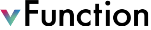vFunction Workshop > Service Extraction > Service Creation > Common library
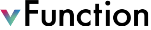
Building the Common Library
Migrate to Java 17 and Spring Boot 3.2 using GenAI
In AmazonQ or CoPilot run the following prompt in a new chat:
@Workspace migrate common to Java 17 and to the latest SpringBoot 3
Make sure to run commands prompted by the agent.
- Review the changes made by GenAI (e.g., replacing javax with jakarta)
Compile the common library
Click on the explorer (in VS Code) and recompile the common library by right clicking Common under MAVEN and running the commands clean and then install. The build should be successful.
Commit the modified files.