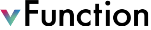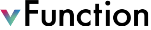
Architectural Observability
Please complete the Setup Environment section before starting the tutorial and don’t forget to Cleanup when you’re done with the workshop
This is a hands-on tutorial for the vFunction Architectural Observability (AO).
We will use the Order Management System (OMS) demo application to show how to collect, analyze, gain insights as well as monitor and handle architectural debt and architectural drifts of an application.
Learning Objectives
- How to collect data for architectural observability
- How to identify and address architectural tech debt
- How to define and baseline domains for the application
- How to continuously monitor and address architectural drifts
Workshop Flow
The following flowchart describes the steps and artifacts of this section.
The rounded rectangles represent steps you’ll perform (with time estimation), the parallelograms represent artifacts / results (some can be downloaded) and the trapezoid represent an event.
graph TD;
Learning(["Learning: Collecting data for architectural observability (10 min.)"])
Learning --> Measurement[/"Initial Measurement (click to download)"/]
Measurement --> Analysis(["Analysis: Get architectural insights and baseline functional domains (45 min.)"])
Analysis --> BaselineDomains[/" Baseline measurement and derived TODOs"/]
BaselineDomains --> Refactoring(["Resolve TODOs using AI agent (20 min.)"])
Refactoring --> Sched(["Observation: Setup scheduled learning (5 min.)"])
Sched --> AppMod(["Deploy and test a new version of the OMS app (30 min.)"])
AppMod --> NewMeasurement[/"New measurement + updated TODOs"/]
Sched -.-> SchedLearning[/"Scheduled Learning and Analysis"/]
SchedLearning -.-> NewMeasurement
Click on the right arrow or Learning on the left pane to start